Social Media Scheduling Tools, the ultimate game-changer for businesses looking to enhance their online presence with strategic planning and organization. Dive into the world of scheduling tools and revolutionize your social media strategy today.
Overview of Social Media Scheduling Tools
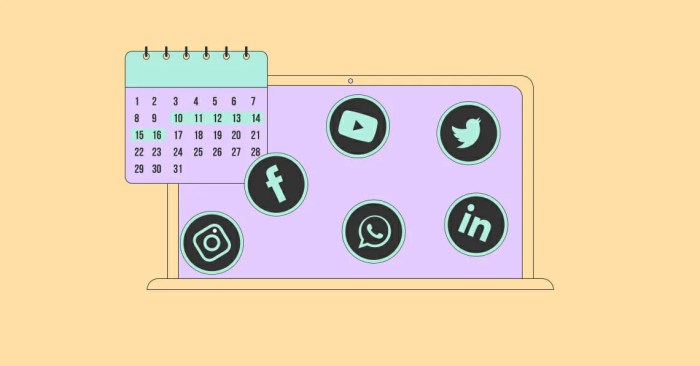
Yo, check it! Let’s break it down for ya about social media scheduling tools. These tools are like your personal assistant for managing your social media posts. They help you plan, schedule, and automate your posts across different platforms like Facebook, Instagram, Twitter, and more.
Benefits of Using Social Media Scheduling Tools
Alright, here’s the deal – using social media scheduling tools can be a game-changer for businesses. They save you time and energy by allowing you to plan your content in advance. You can maintain a consistent online presence, even when you’re busy with other tasks. Plus, you can analyze data and insights to optimize your posting strategy for better engagement and reach.
Key Features of Social Media Scheduling Tools
Now, let’s talk about what makes these tools so dope. Common features include:
- Post scheduling: Set the date and time for your posts to go live.
- Content calendar: Visualize your content schedule for better planning.
- Analytics: Track performance metrics to improve your social media strategy.
- Multi-platform support: Manage posts across various social media channels from one dashboard.
- Team collaboration: Coordinate with team members for seamless content creation and scheduling.
Popular Social Media Scheduling Tools
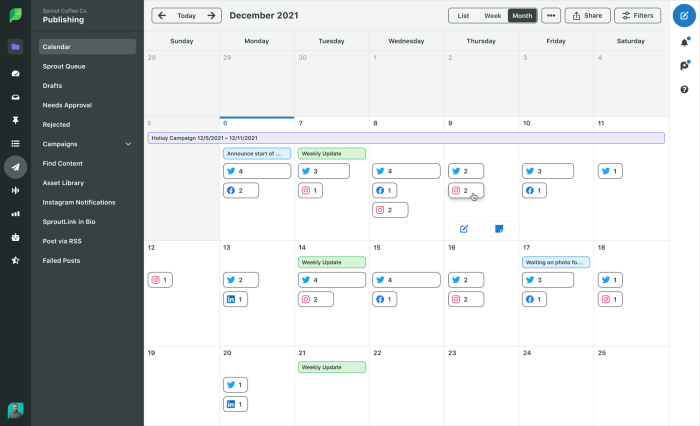
When it comes to managing your social media presence, there are several popular scheduling tools that can help you streamline your workflow and reach your audience more effectively. Let’s take a look at some of the well-known options available:
Hootsuite
Hootsuite is one of the most widely used social media scheduling tools, allowing users to manage multiple accounts across various platforms from one dashboard. It offers a range of features including scheduling posts, monitoring engagement, and analyzing data to improve performance.
Buffer
Buffer is another popular choice for social media scheduling, offering a clean and user-friendly interface. It allows users to schedule posts, collaborate with team members, and analyze post performance through detailed analytics.
Sprout Social
Sprout Social is known for its robust social media management features, including scheduling posts, monitoring conversations, and analyzing engagement metrics. It also offers a CRM tool to help businesses manage customer relationships more effectively.
Later
Later is a popular choice for visual-focused platforms like Instagram, offering features specifically tailored to visual content scheduling. It allows users to plan and schedule posts, as well as preview how their feed will look once posts are published.
Pricing Plans Comparison
- Hootsuite: Offers a free plan for basic use, with paid plans starting at $19 per month.
- Buffer: Free plan available with limited features, paid plans start at $15 per month.
- Sprout Social: No free plan, paid plans start at $99 per user per month.
- Later: Free plan available with limited features, paid plans start at $12.50 per month.
User Interface and Ease of Use
Each of these tools has its own unique user interface and ease of use. Hootsuite and Buffer are known for their intuitive interfaces, while Sprout Social offers more advanced features that may require a learning curve. Later is particularly user-friendly for visual content scheduling, making it a great choice for Instagram users.
How to Choose the Right Social Media Scheduling Tool
When it comes to selecting the perfect social media scheduling tool, you want to make sure you’re choosing the right one that fits your specific needs. Here’s a step-by-step guide to help you navigate through the process and find the most suitable tool for your social media management.
Consider Your Specific Needs
- Start by identifying your goals and objectives for social media marketing.
- Consider the number of social media accounts you manage and the frequency of your posts.
- Think about the features you need, such as analytics, team collaboration, or content calendar.
Check for Integrations with Different Social Media Platforms
- Ensure that the scheduling tool supports all the social media platforms you use.
- Look for seamless integrations with platforms like Facebook, Instagram, Twitter, LinkedIn, and Pinterest.
- Check if the tool allows you to schedule posts, monitor engagement, and analyze data across all platforms.
Importance of Analytics and Reporting Features
- Choose a tool that provides in-depth analytics on your social media performance.
- Look for reporting features that help you track key metrics like engagement, reach, and conversion rates.
- Opt for tools that offer insights into your audience demographics, best-performing content, and optimal posting times.
Best Practices for Using Social Media Scheduling Tools
When it comes to maximizing the benefits of social media scheduling tools, there are several best practices to keep in mind. From creating an effective content calendar to understanding the optimal times for scheduling posts, these tips can help you streamline your social media strategy.
Tips for Creating an Effective Social Media Content Calendar
Creating a content calendar is essential for staying organized and consistent with your social media posts. Here are some tips to help you create an effective content calendar:
- Plan your content in advance to ensure a cohesive and strategic approach.
- Include a mix of different types of content, such as promotional posts, educational content, and user-generated content.
- Use tools like Trello or Google Sheets to collaborate with your team and keep track of scheduled posts.
- Regularly review and update your content calendar based on analytics and feedback.
Optimal Times for Scheduling Posts on Various Platforms
Knowing the optimal times to schedule posts on different social media platforms can significantly impact your reach and engagement. Here are some general guidelines to consider:
- Facebook: Weekdays between 1-3 pm for the best engagement.
- Instagram: Post between 10 am-3 pm on weekdays and avoid weekends for higher engagement.
- Twitter: Tweet during lunchtime (12-1 pm) and in the early evening (5-6 pm) for maximum visibility.
- LinkedIn: Share content during business hours, especially on Tuesdays and Thursdays.
Leveraging Automation While Maintaining Authenticity in Posts, Social Media Scheduling Tools
While automation can save time and streamline your social media efforts, it’s crucial to maintain authenticity in your posts. Here’s how you can leverage automation effectively:
- Use automation tools to schedule posts in advance but make sure to engage with your audience in real-time.
- Personalize automated posts with relevant hashtags, emojis, and captions to make them more engaging.
- Monitor the performance of your automated posts and adjust your strategy based on the results to ensure authenticity.






